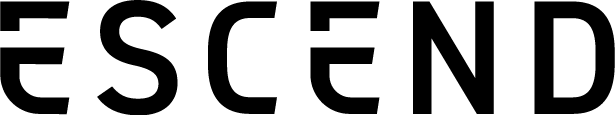Frequently Asked Questions
For general information, certification, cancellations, mode selections, servicing, remote pairing, charging, contact with water, size charts and mounting.
...
General
What is the weight limit of Escend Blades?
Our recommended weight limit is 100kg (220 pounds, 16 stone). However, you can still ride the skates if you exceed this limit, but it may impact the performance of the skates, which includes speed, acceleration, max range and uphill riding.
What is the recommended age?
We recommend that the user is aged 14 years and above.
Suitable for Adults and Teenagers 14+. Children under 14 years old need to be supervised by an Adult. Please always wear a helmet and protective gear. Do not ride out of your skills and be considerate and aware of your surroundings.
How do I store the skates?
Store in a dry place, where water wouldn’t find its way in.
What kind of braking does Escend Blades have?
Escend uses regenerative breaking, controlled by the wireless remote control, pulling the thumb throttle down will safely stop you.
You can also use manual stopping techniques such as, T-Stop.
Which Payment Methods Do You Accept?
Escend accepts the following payment methods for online purchases:
• All major credit and debit cards, as shown at checkout and in the footer.
• PayPal: if you do not have an account yet, you can create one while shopping with us
• Apple Pay, Google Pay, Klarna
Please note that your billing address must match the address on your credit card statement.
Can Escend Blades be used as normal skates when out of power?
Yes, you can manually skate without motor assist. We would recommend powering off the skates and remote if you intend to manually skate for a long distance.
Certification
Are Escend Blades Certified?
Yes, Escend Blades are a legally certified product.
Cancellations
Can I cancel my order?
You can cancel your order, this must be done before we have shipped out.
If you need to change your order or edit your details, please click here to contact us immediately.
We will not be able to make changes or cancel your order once it has been shipped out, you will then need to request for a refund, see the Returns and Refunds section.
How can I cancel my order?
If you have placed an order and it has been shipped to you, you must wait until you receive the product and then send it back to us.
Please visit the Returns & Refunds section for instructions on how to return your order.
Mode Selections
How do I switch between speed modes?
Operating modes:
Press the mode selection button (underneath the power button) to switch between modes 1, 2 & 3.
Mode 1: Eco, Top speed of 10km/h
Mode 2: Commute, Top speed of 18km/h
Mode 3: Turbo, Top speed of 25 km/h
It is recommended to start wit Eco mode regardless of previous experience rollerblading.
How do I go backwards?
Forwards/Backwards:
To change from forwards to backwards double click the mode selection button.
Please be careful whilst doing this, lower your speed to zero, and then switch from forwards to backwards and vice versa.
Watch Here
Servicing
Can the battery be replaced?
Yes, the battery can be replaced and purchased on the shop page in the accessories section.
Can the tire be replaced?
Yes, the tyres can be replaced and can be purchased on the shop page in the accessories section. However, you will not need to replace them very often as they should last you around 1000km.
Remote Pairing
How do I connect the remote control to Escend Blades?
Switch on the skates by the power button, then switch the remote control on by the power button and they should automatically connect.
How do I connect the remote control to Escend Blades for the first time?
The skates should come paired to the remote from the factory but in case;
1. Press the power button on skates and the remote at the same time for 5 seconds.
2. The remote will ask you to select "2WD" or "4WD", select "4WD"
3. Press the mode selection button (underneath the power button on the remote) to select display units (mph or kmph) and press power button to confirm
4. Press the mode selection button to scroll to wheel size of 105mm and press the power button to confirm.
5. When display goes to normal operation display the pairing is successful.
(This can be repeated on to the other skate if required)
Charging
How do I charge the remote control?
Plug one end of the wire into a USB port, and the other end into the bottom of the remote control.
Remote control charge time is approximately 30 minutes. The remote will show fully charged when complete.
How do I charge my Escend Blades?
Plug in the plug part of the cable into a socket, and plug the opposite end of the GE12-2 into the charging port at the back of the skates. The indicator will turn green on the charger when your skates are fully charged.
WARNING: Never leave the skates unattended when charging.
How long does it take to charge Escend Blades?
Skates charging times:
1 Hr 15 min – 20% to 80% Charge
2 Hrs 15 min – 20% to 100% Charge
Remote control charging time:
30 - 45 minutes - 100% Charge
Contact with water
What do I do if I get the skates wet?
When and if you accidentally get the skates and battery wet;
Do not charge your skates.
- Inspect the frame and dry them with a cloth, prior to further inspection.
- Carefully remove the bottom panel.
- DO NOT touch or remove the battery.
- Visually inspect the internal battery enclosure for the presence of water/moisture.
- If it is evident that the battery was exposed to water/moisture, place the skate in a room temperature environment and wait till the water evaporates.
- Only when the water evaporates then you can disconnect the battery wires and remove it from the skate.
- DO NOT use the damaged battery and dispose of it in a designated disposable Lithium-ion battery recycling facility.
If the battery is not wet;
Do not charge your skates.
- Inspect the frame and dry them with a cloth, prior to further inspection.
- If the area around the motor and skate is wet wait for the excess water to dry before spinning the tires.
- If only the motor area is wet spin the wheels using the motor and remote for roughly one - two minutes to remove any excess water.
- Keep your skates in a room temperature environment.
Your remote should also be kept in a room temperature environment and dry sheltered place after use or contact with rain/water.
Are Escend Blades waterproof?
Yes, Escend Blades are IP66 Rated which means they are fully waterproof. Riding over puddles and skating in the rain will not damage the skates, however, never submerge into water and stop skating if the conditions lead to persistent rain and water standing on roads and pavements. We advise considering the weather before taking your skates out for a ride for safety reasons.
Escend Blades remote control is also waterproof. Your remote should also be kept in a dry sheltered place after use or contact with rain/water.
Size Chart
Powerslide Doop boot
Doop boots have two mondo sizes:
Small (US: 5-10, EU: 36-43)
Large (US: 10-13.5, EU: 43-49)
Powerslide Metro boot
Powerslide’s Metro Hard shell boots come with a flexible liner that covers two sizes in each category:
EU sizes 37/38 39/40 41/42 43/44 45/46
These are new liners developed by Powerslide to allow for a more comfortable fitment by stretching to the user's feet shape and size
Mounting
What type of boots can I mount to Escend Blades?
Escend Blades skate platform is compatible with 165mm and 195mm mounting points.
Can I mount my own boot?
Escend Blades, are compatible with boots that include:-
2 Mounting points (160 to 195mm)
- Raised heel boots
- Trinity and UFS boots (with an adapter, you can purchase the adapters on the shop page in the accessories section)
How do I mount my boots to Escend Blades?
It is quite easy and simple to mount boots on Escend Blades skate platform, to do so you will need a Hex tool, which is provided in the Boot mounting kit provided in your package.
If you have any questions that are not included above please get in touch.